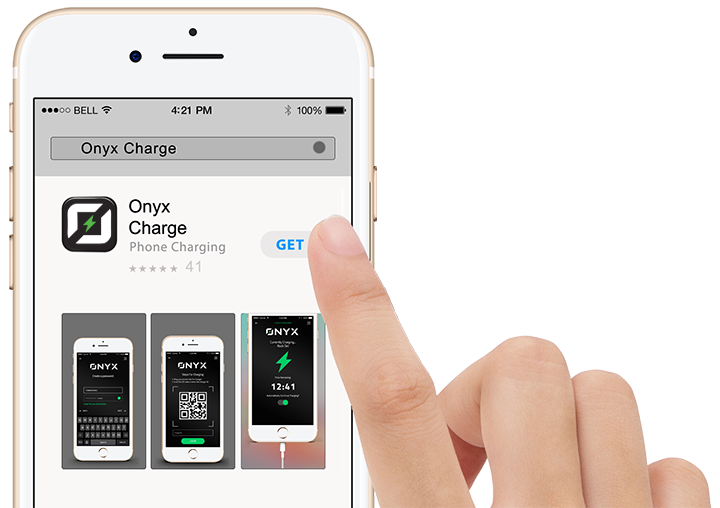Step Two: Create a login
Enter your email and a password to create a new account. Total setup time takes less than a few minutes. Next time you use the app you will skip right to the scan and charge in steps 4 and 5.

Step Three: Purchase Credits
You can enter either your credit card or use PayPal to authorize payment for charging. We charge a low cost $1.00 fee / 30 minutes for charging which allows us to cover expenses and more importantly expand our ever growing charging network to more of your favorite places.

Step Four: Scan QR Code
With the built in scanner, scan the code on the front of the charging bank. This will connect your phone to the device for use. If you have any issues you can alternatively enter the device ID located on back of the device.
Once you have an account created, Step 4 will become your first step every time.

Step Five: Plug in & Charge
You can select charging time in 30 minute intervals. Should 30 minutes not be enough time you can always extend at any time in your charging cycle.
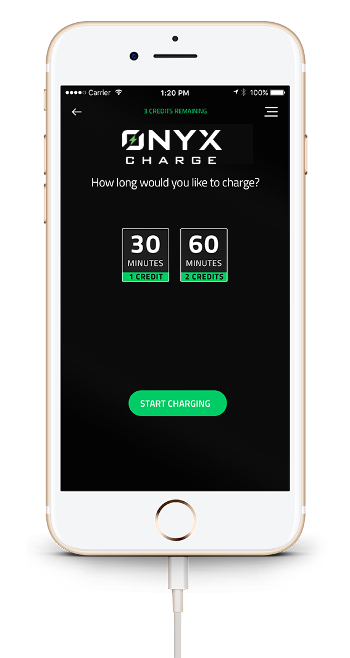

Ryan
Hermosa Beach CAJust added a set of 5 to our restaurant in Hermosa Beach. Our customers were thrilled that we had a solution so convenient for them.

Sarah H
Santa Monica CAI was very impressed at how easy the app was to use. Helped me get my Uber home Excited to see where else I come across these awesome devices.

John G
DTLACharged up for an hour while out drinking with the boys and watching the game. Hate the sinking feeling when your phone dies while out and about. Thanks Onyx!!!